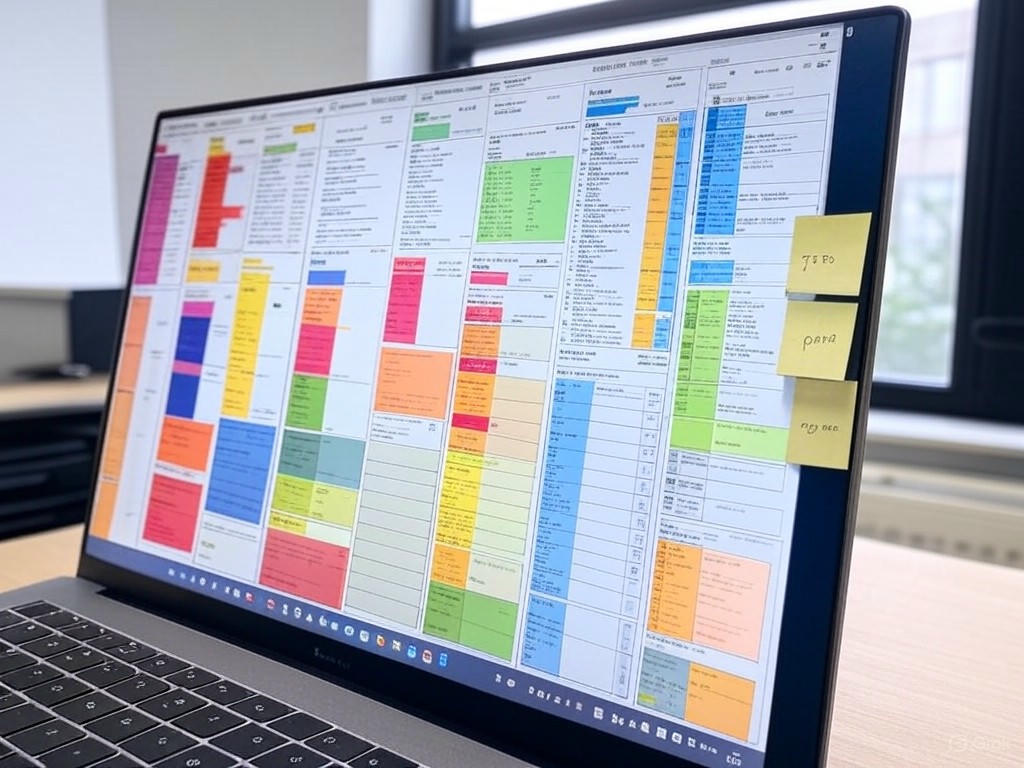Maximizing Productivity with Trello Power-Ups
In the digital age, effective task management and organization are crucial for maximizing productivity. Trello, a popular project management tool, enhances its capabilities through Power-Ups, offering users a range of options to improve efficiency and streamline their workflow. This article explores how Trello Power-Ups can transform your task management and boost productivity.
Understanding Trello and Power-Ups
Trello operates on a board-and-card system, where users can create lists and cards to represent projects and tasks. Power-Ups are additional features that can be added to Trello boards to customize and enhance functionality. These tools integrate seamlessly with Trello, providing automation, additional data, and other enhancements that cater to specific user needs.
Enhancing Efficiency with Power-Ups
Trello Power-Ups are designed to save time and increase productivity by automating repetitive tasks and providing quick access to necessary information. For instance, the Calendar Power-Up allows users to view their Trello cards in a calendar format, making it easier to plan and track deadlines. Similarly, the Automation Power-Up can trigger actions based on specific conditions, such as moving a card when a checklist is completed.
Key Power-Ups for Productivity
Several Power-Ups stand out for their ability to significantly enhance productivity:
- Butler: Automates routine actions within Trello, such as moving cards, adding due dates, and sending notifications.
- Slack: Integrates Trello with Slack, allowing for real-time communication and updates directly within the Slack interface.
- Google Drive: Enables users to attach Google Drive files to Trello cards, streamlining document management and collaboration.
Streamlining Workflow with Integrations
Integration with other tools is a major advantage of Trello Power-Ups. For example, the GitHub Power-Up connects Trello boards to GitHub repositories, facilitating project tracking and code management. Similarly, the Jira Power-Up links Trello with Jira, enhancing agile project management by syncing tasks and updates between the two platforms.
Case Studies: Real-World Applications
Many organizations have successfully implemented Trello Power-Ups to improve their workflow. A marketing team, for instance, might use the Evernote Power-Up to attach detailed notes to campaign cards, ensuring all team members have access to the latest information. Another example is a software development team utilizing the GitHub Power-Up to track bugs and feature requests directly within Trello, enhancing collaboration and efficiency.
Best Practices for Using Power-Ups
To maximize the benefits of Trello Power-Ups, consider the following best practices:
- Select Relevant Power-Ups: Choose Power-Ups that align with your specific needs and workflow.
- Regularly Review and Adjust: Periodically assess the effectiveness of your chosen Power-Ups and make adjustments as necessary.
- Train Your Team: Ensure all team members understand how to use the Power-Ups effectively to avoid confusion and maximize productivity.
Conclusion
Trello Power-Ups offer a versatile and powerful way to enhance productivity, streamline task management, and improve overall efficiency. By integrating these tools into your workflow, you can automate repetitive tasks, gain valuable insights, and foster better collaboration. Whether you're managing a small project or overseeing a large team, Trello Power-Ups can help you achieve your productivity goals.