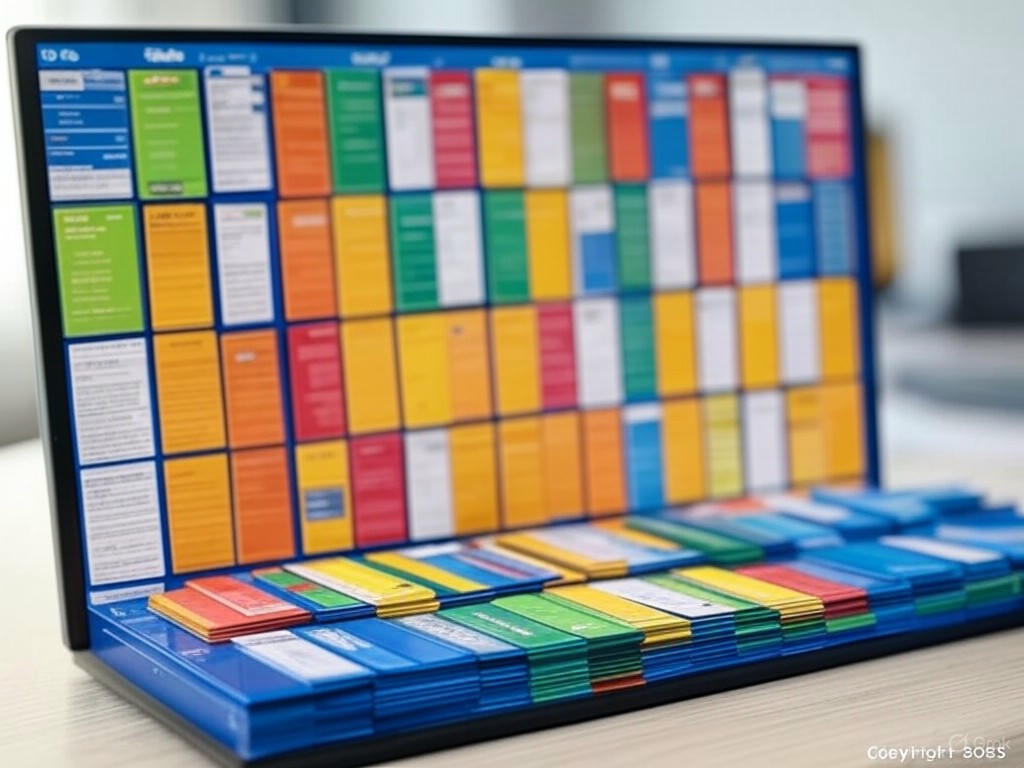Customizing Trello Boards for Personal and Professional Use
In the realm of project management and organization, Trello has emerged as a versatile tool that caters to both personal and professional needs. The platform's strength lies in its customization options, allowing users to tailor their boards to fit any project or task. This article delves into the various ways you can customize Trello boards, using templates, labels, checklists, backgrounds, and themes to enhance productivity and organization.
Templates: A Starting Point for Efficiency
Trello offers a wide range of templates designed for different purposes, from personal goal setting to professional project management. These templates serve as a starting point, providing a structured layout that users can further customize to meet their specific needs. Whether you're organizing a wedding or managing a marketing campaign, there's a template that can be adapted to your project.
Labels: Color-Coding for Quick Reference
Labels are a powerful feature in Trello that allows users to categorize cards within a board. By assigning different colors to labels, you can quickly identify the status, priority, or type of task at a glance. This is particularly useful in professional settings where multiple projects or teams are managed on the same board, ensuring that everyone can easily navigate and understand the board's layout.
Checklists: Breaking Down Tasks into Manageable Steps
For complex tasks or projects, checklists within Trello cards help break down work into smaller, manageable steps. This feature is beneficial for both personal and professional use, as it allows users to track progress and ensure that no detail is overlooked. Whether you're planning a family vacation or a product launch, checklists can keep you on track.
Backgrounds and Themes: Personalizing Your Workspace
Customizing the visual aspect of your Trello boards can significantly enhance your user experience. Trello allows users to choose from a variety of backgrounds and themes, ranging from serene landscapes to abstract designs. This personalization not only makes your board more visually appealing but can also boost your motivation and productivity by creating a workspace that reflects your personality or the mood of the project.
Integrating Customization for Optimal Use
The key to effectively using Trello for both personal and professional purposes lies in integrating these customization features. For instance, a professional might use a project management template, apply labels to indicate task urgency, utilize checklists for detailed project planning, and choose a professional theme to maintain a focused work environment. On the personal front, someone might customize a board for home renovation, using vibrant labels to categorize tasks, checklists for each room, and a cozy background to make the planning process more enjoyable.
In conclusion, Trello's customization options make it an incredibly flexible tool for managing tasks and projects. By leveraging templates, labels, checklists, backgrounds, and themes, users can create a personalized and efficient workspace that caters to their unique needs, whether for personal endeavors or professional projects.